Android App Hacking: Hardcoded Credentials
Introduction⌗
This was a relatively simple vulnerability I found for a company that deals with some potentially sensitive information. They offer paid services to their customers, but I was able to get free service by locating credentials in their Android application.
Obviously, I quickly disclosed this vulnerability responsibly and the company was very appreciative of my efforts. No bounty, but that’s okay since I mainly hack for fun rather than profit 😜. I will definitely consider purchasing their services just to keep testing for them.
The Story⌗
So as with any mobile app hacking, I started by downloading their APK onto my computer. You can easily do this with a service like APKPure. After that I ran apktool to unpack the APK:
[I] ✔︎ Test ls
drwxrwxr-x osboxes osboxes 4 KB Sun May 17 00:15:29 2020 .
drwxrwxr-x osboxes osboxes 4 KB Sat May 16 23:37:31 2020 ..
.rw-r--r-- osboxes osboxes 6.3 MB Sat May 16 23:37:49 2020 app.apk
[I] ✔︎ Test apktool d app.apk
I: Using Apktool 2.4.0-dirty on app.apk
I: Loading resource table...
I: Decoding AndroidManifest.xml with resources...
I: Loading resource table from file: /home/osboxes/.local/share/apktool/framework/1.apk
I: Regular manifest package...
I: Decoding file-resources...
I: Decoding values */* XMLs...
I: Baksmaling classes.dex...
I: Copying assets and libs...
I: Copying unknown files...
I: Copying original files...
[I] ✔︎ Test ls
drwxrwxr-x osboxes osboxes 4 KB Sun May 17 00:15:41 2020 .
drwxrwxr-x osboxes osboxes 4 KB Sat May 16 23:37:31 2020 ..
drwxrwxr-x osboxes osboxes 4 KB Sun May 17 00:15:48 2020 app
.rw-r--r-- osboxes osboxes 6.3 MB Sat May 16 23:37:49 2020 app.apk
[I] ✔︎ Test cd app
[I] ✔︎ app ls
drwxrwxr-x osboxes osboxes 4 KB Sun May 17 00:15:48 2020 .
drwxrwxr-x osboxes osboxes 4 KB Sun May 17 00:15:41 2020 ..
.rw-rw-r-- osboxes osboxes 2.6 KB Sun May 17 00:15:45 2020 AndroidManifest.xml
.rw-rw-r-- osboxes osboxes 467 B Sun May 17 00:15:48 2020 apktool.yml
drwxrwxr-x osboxes osboxes 4 KB Sun May 17 00:15:48 2020 assets
drwxrwxr-x osboxes osboxes 4 KB Sun May 17 00:15:48 2020 original
drwxrwxr-x osboxes osboxes 4 KB Sun May 17 00:15:45 2020 res
drwxrwxr-x osboxes osboxes 4 KB Sun May 17 00:15:48 2020 smali
The first thing I checked was the AndroidManifest.xml file. Within this file, there was mention of Apache Cordova (PhoneGap). At that time, I didn’t know what Cordova was other than hearing the name within app development circles:
<?xml version="1.0" encoding="utf-8" standalone="no"?><manifest xmlns:android="http://schemas.android.com/apk/res/android" android:hardwareAccelerated="true" package="REDACTED" platformBuildVersionCode="22" platformBuildVersionName="5.1.1-1819727">
<supports-screens android:anyDensity="true" android:largeScreens="true" android:normalScreens="true" android:resizeable="true" android:smallScreens="true" android:xlargeScreens="true"/>
<uses-permission android:name="android.permission.INTERNET"/>
<uses-permission android:name="android.permission.ACCESS_NETWORK_STATE"/>
<uses-permission android:name="android.permission.ACCESS_WIFI_STATE"/>
<uses-permission android:name="android.permission.ACCESS_COARSE_LOCATION"/>
<uses-permission android:name="android.permission.ACCESS_FINE_LOCATION"/>
<uses-permission android:name="android.permission.BLUETOOTH"/>
<uses-permission android:name="android.permission.WRITE_EXTERNAL_STORAGE"/>
<uses-permission android:name="android.permission.RECORD_AUDIO"/>
<uses-permission android:name="android.permission.MODIFY_AUDIO_SETTINGS"/>
<uses-permission android:name="android.permission.READ_PHONE_STATE"/>
<application android:hardwareAccelerated="true" android:icon="@drawable/icon" android:label="@string/app_name" android:supportsRtl="true">
<activity android:allowTaskReparenting="true" android:configChanges="keyboard|keyboardHidden|locale|orientation|screenSize" android:exported="true" android:label="@string/activity_name" android:launchMode="singleTop" android:name="REDACTED.MainActivity" android:theme="@android:style/Theme.Black.NoTitleBar" android:windowSoftInputMode="adjustResize"/>
<activity android:excludeFromRecents="true" android:name="org.chromium.BackgroundLauncherActivity" android:taskAffinity=".launcher" android:theme="@android:style/Theme.NoDisplay">
<intent-filter android:label="@string/launcher_name">
<action android:name="android.intent.action.MAIN"/>
<category android:name="android.intent.category.LAUNCHER"/>
</intent-filter>
</activity>
<activity android:alwaysRetainTaskState="true" android:configChanges="keyboard|keyboardHidden|locale|orientation|screenSize" android:excludeFromRecents="true" android:exported="false" android:launchMode="singleTop" android:name="org.chromium.BackgroundActivity" android:taskAffinity=".cordovabackground" android:theme="@android:style/Theme.NoDisplay"/>
<receiver android:name="org.chromium.ChromeAlarmsReceiver"/>
<receiver android:name="org.chromium.ChromeNotificationsReceiver"/>
</application>
</manifest>
With some research, I found a blog post detailing how source code could be extracted from IPAs and APKs built using Cordova/PhoneGap. TLDR: You can just go to app.apk/assets/www/js/ to view source files.
When viewing app.apk/assets/www/js/ViewModels/IndexViewModel.js on this application, I was shocked to see commented out bits of code!
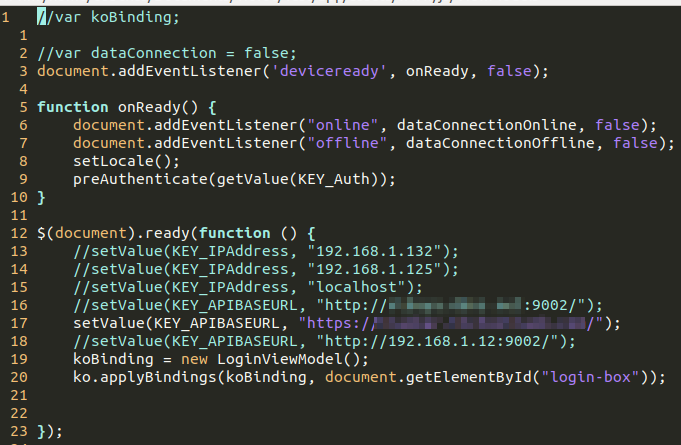
Among some of these comments, there was code that was assigning a username and password. Presumably this was done during testing to automatically authenticate the developer rather than having them manually type out the password each time:
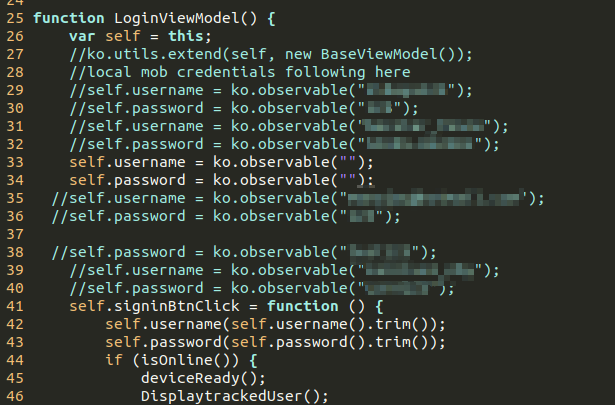
I tried logging into the app using these credentials but the first few failed so I started losing hope. That quickly changed when I tried the last one which allowed me to successfully authenticate!
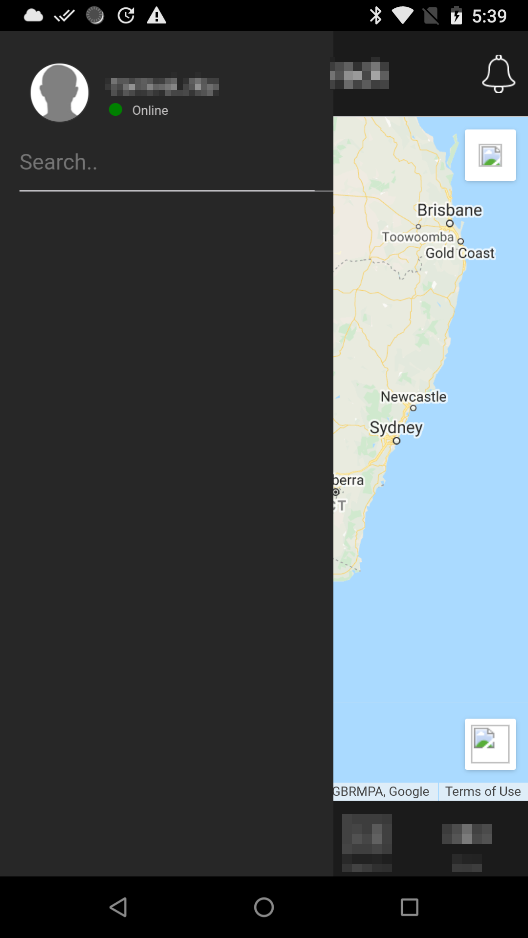
Takeaway⌗
PhoneGap apps are fun to test since you get the source code!
Disclosure Timeline⌗
| Date | Details |
|---|---|
| 21/03/2020 | Issue was reported to the company. |
| 25/03/2020 | Follow up. |
| 27/03/2020 | Acknowledged by the company. |
| 03/04/2020 | Issues were fixed. |
| 15/05/2020 | Partial disclosure was authorized. |